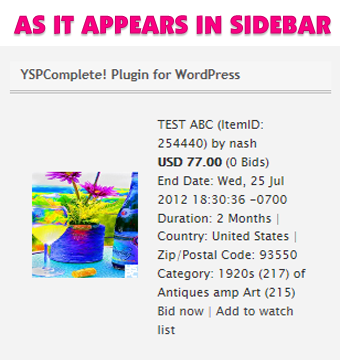YSPC 2012-7 Released!
Dear Nashers,
We are pleased to announce the release of YSPC v.2012-7.
The version is available for free upon your ticket submission in NDC Help Desk.
Please ensure you backup both your files and databases before embarking on the upgrade:
##########################################
### v2012-7 Changelog
### [ FEATURES ]
### – full support up to PHP 5.3.13
### – full support up to MySQL 5.5.24
### – added Anti-Virus System (in admin > anti-virus)
### – added Homepage Video Box above all boxes in the left column (toggable from admin > HP Video Box)
### – added ability to email via SMTP protocol (helps those sites who have php-mail-function turned off by host for any reason)
### – added ability for admin to toggle from dynamic countdown to just a static timestamp (admin > countdown)
### – added Disclaimer to access games for adults or mature audience (admin > arcade room)
### – added Password Tool to help generating secure password when you need one (admin > password tool)
### [ CUSTOM SKIN REQUIREMENTS ]
### – a ‘not-made-by-nash’ custom skin should be updated to let the new features work properly
##########################################