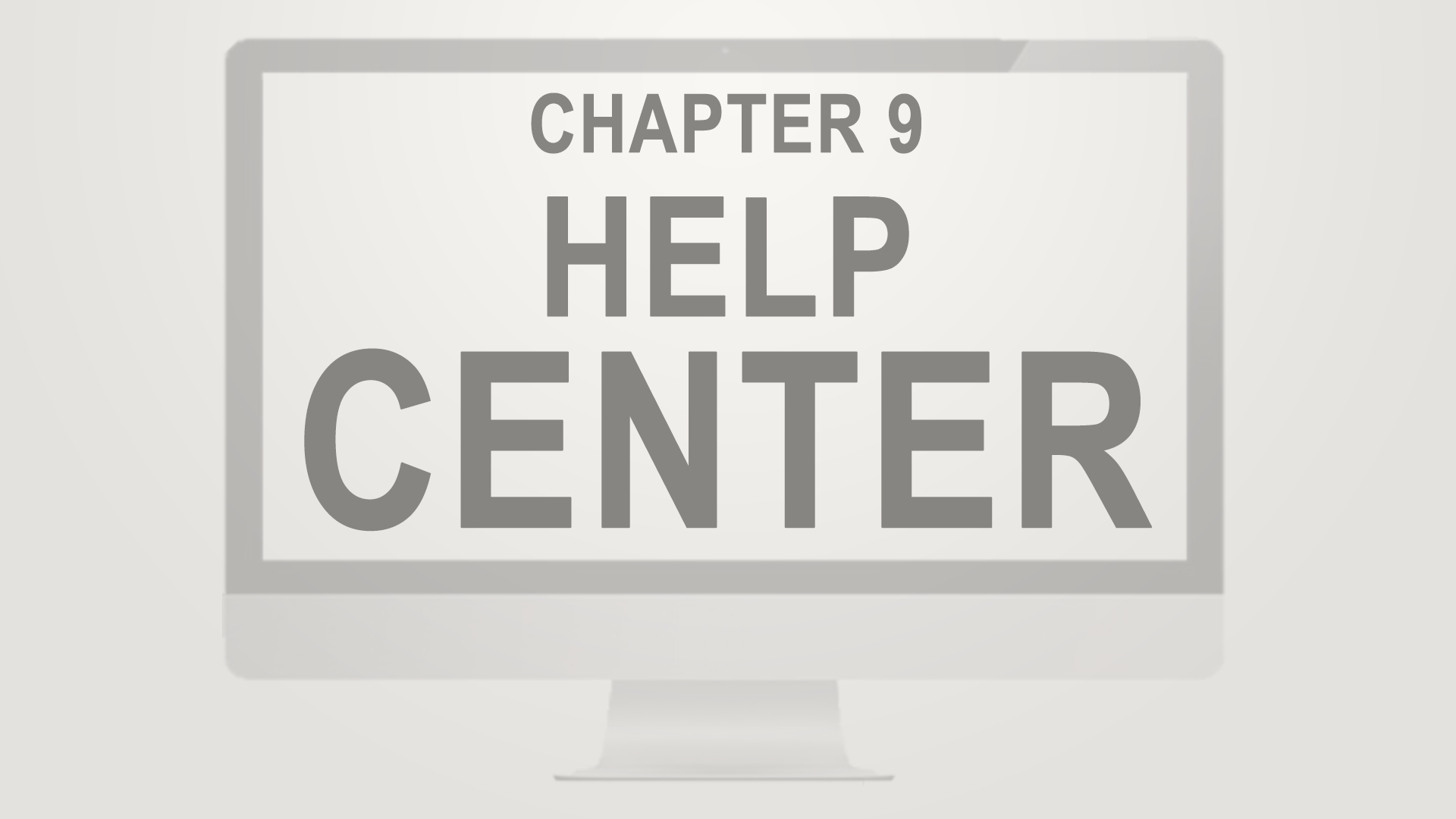In chapter nine of the Nash OS for Beginners 2016 Foundation Course, we’re going to explore what Nash OS Help Center is, and what it’s capable of.
Hello and welcome back. As of now, we’ve learned what Nash Operating System is and how it makes the best e-commerce platform, we will continue our tutorial series with the Nash OS Member Help Center overview. This is only a foundation course, therefore, a quick look at what Member Help Center has to offer. Please keep your eyes on our upcoming series of advanced tutorials where we’ll go into a greater detailed course that talks about each feature or a combination of features that work in concert in Member Help Center. Keep in mind that Nash OS is a fully scalable e-commerce platform that can be tuned to anything you have ever imagined. Let’s go ahead and navigate to the Member Help Center, where you find complete help and support area for your website. In the center of the screen, you can see the list of questions and answers that are posted by you and your members. In other words, Member Help Center allows members help members. Everyone is welcome to share the knowledge of your website. If a question about your website looks like no one knows an answer, then you can step in to provide your answer. Keep in mind, you can have as many categories set in admin panel to display in Member Help Center. Needless to mention, anyone can search questions and answers using the search feature. The Nash OS Member Help Center is a combination of features, including ‘report abuse’ feature, ‘useful answer’ feature, ‘improve this page’ feature, as well as links to member’s stores, feedback, and how many answers, members have given as far, which is very useful for those who have questions for specific users to answer. Having said that, all answerers are sorted by top answerers. Now let’s look at what alternatives to Member Help Center the Nash OS has to offer. First is The Admin Help Center is another way to help your members without the need of members to pitch in, and can be fully controlled from the admin panel, where you set all the categories, subcategories, questions and answers, all yourself. Second is The Internal Live Help which allows members to ask questions from website admins in the form of a live chat, which can be really useful when your members need an immediate help from you. Third is The External Live Help which allows doing the same as The Internal Live Help except it can use 3rd party Help Desk. Nowadays Nash OS powers more than 3,000 websites and it’s a popular e-commerce platform on the web, so if you’re wanting to build a web presence whether it’s an e-commerce website or online classifieds or a website for your business, Nash OS is a very solid choice. The true power of Nash OS comes from its scalability there are over 25,000 features and tools that you can use to customize your website to exactly how you wanted. So to sum up: Nash OS has the most powerful selection of various help tools and features that can be scaled up and done to make your website unique and professional.