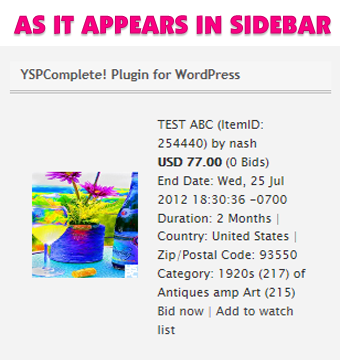Stay Calm and Nash On (Another Great Year of Nash)
The end of 2014 is near, thus I wanted to thank you for visiting this blog of mine…
It means a lot to me that you visit the site, use our products and services, and give us a great feedback. I hope it was a good year for you to discover our products and services, and make awesome site or sites. Helping you make great sites and making your job easier is what this site is all about, and I wanted to thank you for joining us and being part of this community. It really means a lot. Thanks!
We have some HUGE things planned for next year. More video tutorials (duh!), hundreds of new features, tools, toggles, options, skins in the works, huge updates for our current products, as well as the re-design of Nashelp/Nashop to accommodate the plethora of useful tools from Nash specifically designed to help you even further with your site security, design and overall operation, and of course, all the other fun stuff like short movies, wallpapers, and finally some music. Here is to another great year! Keep learning and making sites!
Here are a few things that 2014 brought in:
### – YSPComplete! is now Nash.Operating.System (Q: Why the name changed? A: YSPC was just a codename for Nash.Operating.System, nothing more nor less.)
### – added ability for users to auto-add auctions as events to their calendars via auction details page
### – added ability for users to auto-add auctions, classifieds, wanted ads as events to their calendars via email notifications received from your site
### – added more props to animations (in admin > animations)
### – added MyNotifications system (in admin > MyNotifications)
### – expanded admin login history by adding hostname, organization, geolocation, phone, and other useful info about each login to admin panel (in admin > admin management > admins login history)
### – added ability to save auctions for later at the end of SYI process
### – amended all telephone and email fields to accommodate changes in HTML5
### – added ability for admin to disable banking preferences unless using escrow service (in admin > banking preferences)
### – added ability for admin to disable picture gallery field of auction details page (in admin > auction details page > enable picture gallery field)
### – amended change of password routine to confirm current password before it can be changed (in members area > account > personal information)
### – amended featured stores box on homepage to accommodate latest browsers
### – TinyMCE html editor is updated to version 4.0.28
### – amended twitter integration to accommodate changes in Twitter’s OAuth 2.0
### – added ability to require a photo-id during IDV process (in admin > id verification-auto)
### – added warranty system (in admin > warranty settings)
### – NBulker is updated to version 3.1.1 (accommodates changes from latest version of Nash.Operating.System)
### – amended bookmark feature to meet latest browser requirements
### – added recurring plan label to my account view to identify which plan is being utilized by user (in members area > my account)
### – added ability for admin to change recurring plan for user (in admin > members management > subscription type > subscription column)
### – added ability for admin to mark recurring plan as paid/unpaid for user (in admin > members management > subscription type > subscription column)
### – added new stock theme (Autumn skin)
### – added ability to change item picture size on auction details page (in admin > general settings > auction details page > item picture size)
### – added ability to control what features are included within each recurring plan (in admin > admin fees > recurring fees > features)
### – added ability to have more than 5 recurring plans (in admin > admin fees > recurring fees)
### – added ability to rename recurring plans (in admin > admin fees > recurring fees > features)
### – added ability to make any recurring plan stand out (in admin > admin fees > recurring fees > features)
### – added charity management for admin to isolate all charities in a stand-alone view (in admin > general settings > charity management)
### – added ability to set any category as a charity-based category (in admin > edit categories)
### – added ability to display total donations made in a charity-based category (in admin > edit categories > options)
### – added ability to display charities by name in a charity-based category (a fly-out shows when hovered over total donations made box)
### – added ability to display donations by seller in a charity-based category (a fly-out shows when hovered over total donations made box)
### – MyFolders CSV Bulk Lister is updated to version 2.6.4 (bug fixes and speed improvements)
### – amended css styles to accommodate latest browsers
### – removed overstock option from the feedback importer (due to overstock website closure)
### – added ability to hide payment options (in admin > edit tables > payment options)
### – updated cashu.com logo
### – added login page HTML message (in admin > general settings > login page)
### – added fee-based auction image super-sized zoomer (in admin > general settings > auction details page)
### – added ability to search within site language variable names and values (in admin > edit site languages)
### – amended browser and operating system detector to accommodate new requirements in windows 8.1
### – added ability to control the text for site logo title/alt tag (in admin > site setup > site logo title/alt tag text)
### – added auction search ribbon to spring skin (allows users to search without the need to scroll up on long pages)
### – added heatmap (in admin > tools > heatmap)
### – added slideshow (in admin > site content > slideshow)
### – added ability to set a default shop view type (in admin > stores settings > list view versus photo gallery)
### – added User Website Item Promoter – Part 3 (allows users to import products from their own PrestaShop-based sites)
### – added item-feed-cards to homepage items (for spring skin)
### – added ability to warn sellers about no-sales-relistings so they can improve their sales by revising such items (in admin > auto-relist > no-sales-relistings)
### – added additional style for admin login screen (in admin > site setup > admin login style)
### – added ability to auto-detect country language based on visitor’s IP address (in admin > country-based website > auto-language)
### – google maps are updated to Google API Version 3 (in admin > tools > google maps)
### – NBulker is updated to version 3.1.0 (accommodates changes from latest version of Nash.Operating.System)
### – eBayCatracker is updated to version 2.0 (accommodates changes from latest version of Nash.Operating.System)
### – added ability to whitelist any IP address that has JS disabled (normally anyone without JS is detected/redirected to no-js warning screen)
### – added a link to Nash Screenshot Utility (in admin > tools > app to take screenshots)
### – added a link to Nash.Operating.System plugin for WordPress (in admin > tools > wordpress plugin)
### – added Pinterest Button Integration by attaching it directly to large pictures on auction/classified/wanted detail pages
### – added thai language support
### – added ability for admin to extend all open auctions end-times upon return from maintenance mode
### – added new stock theme (Spring skin)
### – amended thumbnails display to suit touch-enabled device requirements primarily (as well as make them look more interesting to buyers)
### – added ability for admin to reset all member passwords at once (in admin > security > password reset)
### – added ability for admin to edit site skin CSS rules (in admin > site setup > site skin > edit css rules)
### – added ability for admin to edit site skin JS rules (in admin > site setup > site skin > edit js rules)
### – added additional styles for admin login screen (in admin > site setup > admin login style)
### – MyFolders CSV Bulk Lister is updated to version 2.6.1 (bug fixes and speed improvements)
### – added modern style to picture upload selector in SYI process (upload instantly without going to next step)
### – added picture-magnification to auction, classified and wanted details pages (good for highly detailed item pictures)