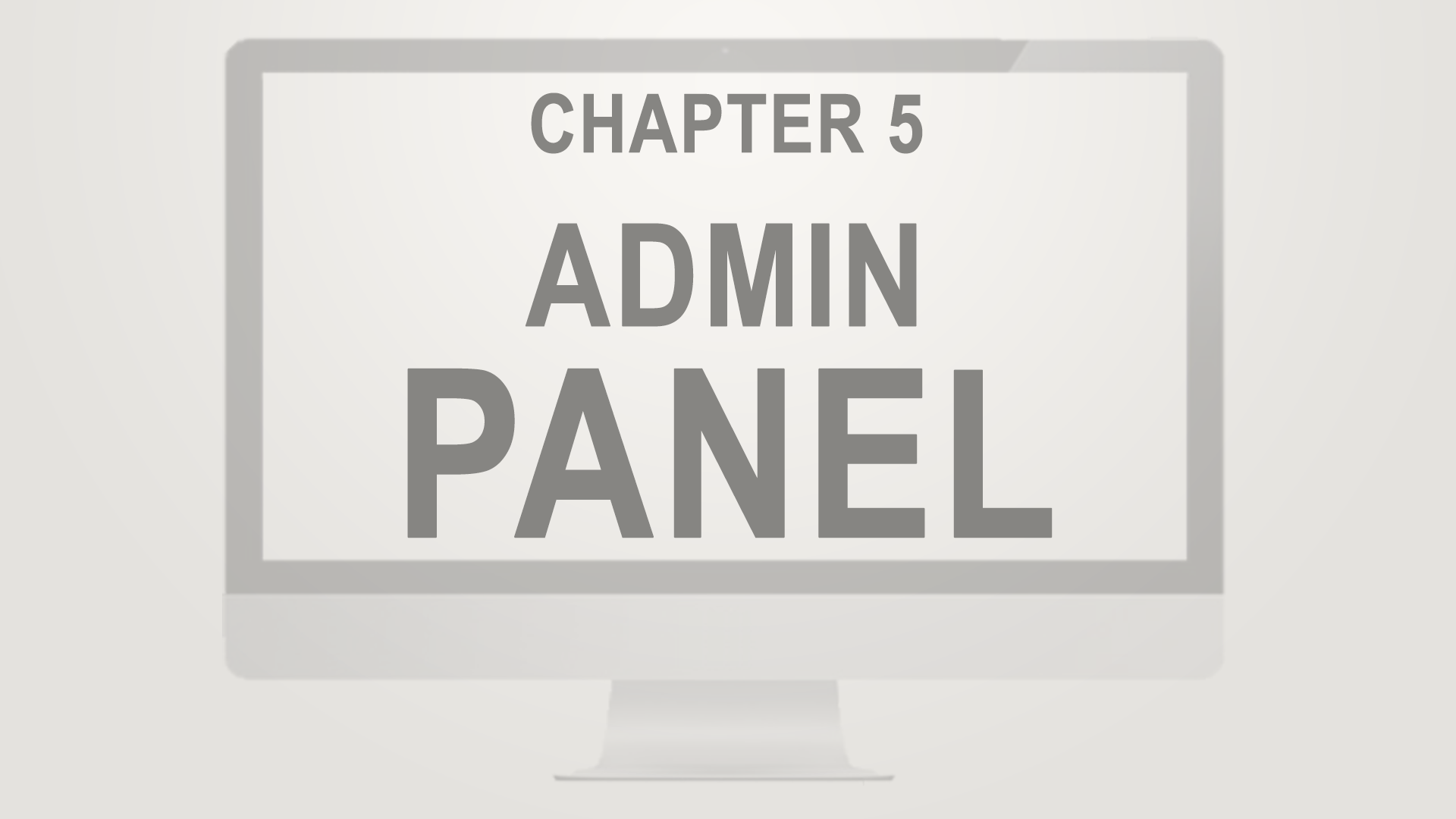In chapter five of the Nash OS for Beginners 2016 Foundation Course, we’re going to explore what Nash OS Admin Panel is, and what it’s capable of.
Hello and welcome back. As of now, we’ve learned what Nash Operating System is and how it makes e-commerce as its main platform, we will continue our tutorial series with the Nash OS admin panel overview. This is only a foundation course, therefore, a quick look at what admin panel has to offer. Please keep your eyes on our upcoming series of advanced tutorials where we’ll go into greater detailed chapter by chapter course that talks about each feature or a combination of features that work in concert as well as various ways to scale up and down Nash OS to meet your business needs. Keep in mind that Nash OS is a fully scalable e-commerce platform that can be tuned to anything you have ever imagined. Let’s go ahead and navigate to the admin panel to see the welcome screen, where you are greeted as well as provided with statistics of the entire website. The stats are located in the center of the screen and provide rich detailed information on how your site progress on a daily basis. You can see various totals and overall important details such as where your members heard about your website as well as document links and nash tech support. Needless to mention, a direct access to nash help desk also available on the welcome screen. Sorry, but Nash Help Desk access is available to registered nashers only. The second column from the left is the server-end diagnostics, which let you see current health status of your server. Anything in red in this column is a problem for Nash OS to continue running properly, therefore, it should be addressed as soon as possible by contacting your host, so he can fix it for you. Keep in mind, Nash OS developers are not responsible for the server issues unless you host your website on Nash Server. Yes! Nash OS developers do offer to host websites based on Nash OS platform. Such service is offered as the best alternative to seeking suitable server for Nash OS to run. Ask yourself a question: Who can have the most suitable server for Nash OS, if not the actual developers of Nash OS? That’s practically applicable to any developer that also offers hosting service. The first column from the left is the navigation bar, which is the place to find and navigate all of the features, tools, controls, toggles, settings in Nash Operating System. At the top of the navigation bar, you can see the FIND field and two buttons to collapse and expand all boxes in the bar. It’s imperative that you take few hours of your time for at least a week to learn Nash OS terminology to be able to find anything in Nash OS. Alternatively, if you have no such time then you can take Live Private Express Lessons by Nash that will answer every question you may have within 4 days and much more. Let’s go on today’s subject, which is a quick look at what admin panel has to offer. In navigation bar, all features are organized into sections: General Settings, Enable or Disable Settings, Tables Management, Templates Management, Picture Manager, Credit Center, Escrow Service, Member Management, Security Settings, ID Verification Settings and Management, Dispute Management, My Messages Management, My Notifications Management, Auctions Management, Want-It-Now Management, Classifieds Management, Stores Management, Multi-Channel Selling Management, Categories Management, Community Settings and Management, Charity Management, Site Content Settings and Management, Site Fees Settings and Management, Site Tax Settings, Vouchers Management, Site Accounting Management, Tools Management, as well as Site Cron Jobs Management. Nowadays Nash OS powers more than 3,000 websites and it’s a popular e-commerce platform on the web, so if you’re wanting to build a web presence whether it’s an e-commerce website or online classifieds or a website for your business, Nash OS is a very solid choice. The true power of Nash OS comes from its scalability there are over 25,000 features and tools that you can use to customize your website to exactly how you wanted. So to sum up: Nash OS has the most powerful admin panel that puts you in control, that you can virtually build anything, an online store, classifieds, business websites, the possibilities are endless.