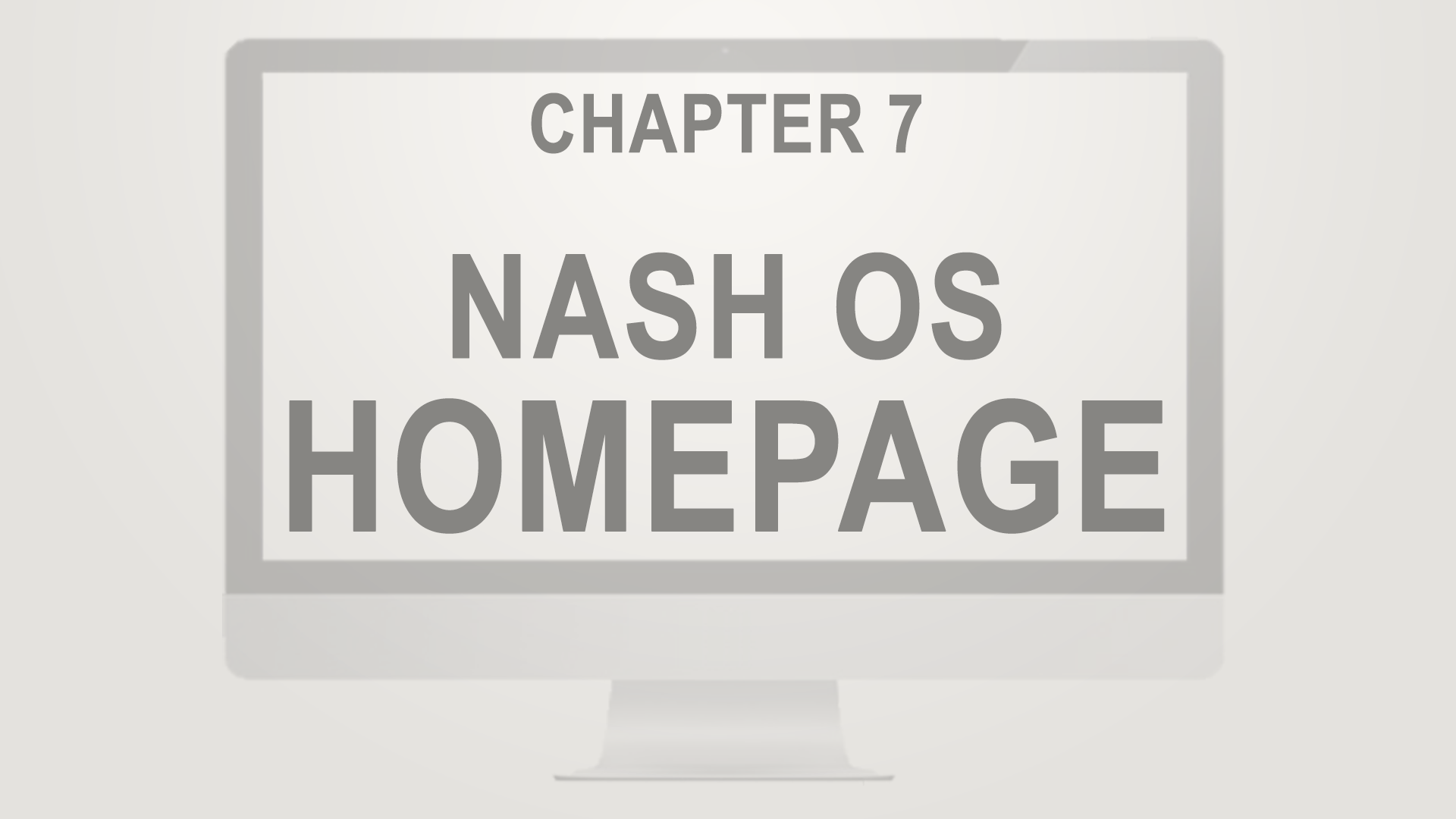In chapter seven of the Nash OS for Beginners 2016 Foundation Course, we’re going to explore what Nash OS Homepage is, and what it’s capable of.
Hello and welcome back. As of now, we’ve learned what Nash Operating System is and how it makes e-commerce as its main platform, we will continue our tutorial series with the Nash OS home page overview. This is only a foundation course, therefore, a quick look at what home page has to offer. Please keep your eyes on our upcoming series of advanced tutorials where we’ll go into greater detailed chapter by chapter course that talks about each feature or a combination of features that work in concert on the home page. Keep in mind that Nash OS is a fully scalable e-commerce platform that can be tuned to anything you have ever imagined. Let’s go ahead and navigate to the home page, where you are greeted as well as provided with current items, links to various pages of a website that runs on Nash OS. At the top of the screen, you can see the main navigation bar that is organized into links and sub-links. First is the login link that opens login page, or if you are already logged in then it is replaced by logout link. Second is the register link that opens registration page to allow a visitor to sign up for an account on the website. Third is the daily deals link that opens a list of items which currently available on the website. Next is the members link that opens a dropdown with a series of sub-links that lead to various views in the member area. Next is the sell link that opens a dropdown with a series of sub-links that lead to various selling views when you’re a seller on the website. Next is the community link that opens a dropdown with a series of sub-links that lead to various views in the community area, such as forums, blogs, chats, photo galleries, private clubs and groups, and much more. The Nash OS community area is a major combination of features and has one of the best SEO benefits of running Nash OS e-commerce platform. Unlike other popular e-commerce platforms that claim to be the best while lacking the most important section of any e-commerce website which is a community, therefore forcing to use a third-party communities and software. Nash OS helps to eliminate the need to sending all users to elsewhere. Next is the help link that opens a dropdown with a series of sub-links that lead to various views in help area, as well as to legal pages. Next is the buy link that opens a dropdown with a series of sub-links that lead to various buying views and available to everyone and not just to sellers. Below the navigation bar, you can see a slideshow that allows you to use it as a billboard and display banners, items, graphically designed links, as well as any sort of HTML, videos, and much more. Just so you know, the slideshow is controlled in the admin area and can be changed to suit any sort of look, design, or requirement. Keep in mind that the slideshow can also be turned off from admin panel. The featured items section is located below the slideshow and shows a preset number of featured items which controlled from admin panel as well. There is a view all link that allows visitors to click to go to view all featured item pages. Below featured items section, you find a split view, a section on the left which is allocated for category list, spotlighted stores, users, items, web site news, stats, and much more. You can scale the section up and down from admin panel. The right bigger section is allocated for items, specialty links, categories, community, and a lot more. All of the subsections of this bigger section have links to view all available items, articles, community pages, you name it, which are all controlled by admin. Finally, at the bottom of the homepage, we have a footer, which contains a magnitude of links to pages on the website. What you see in this tutorial, is the smallest portion of all available features and tools that can be enabled by admin. Use of every available feature and tool on a homepage is discouraged, please use only ones that are specific to your type of business and are absolutely necessary. Other than that, you are free to tune your website with Nash OS to any sort of business niche. Nowadays Nash OS powers more than 3,000 websites and it’s a popular e-commerce platform on the web, so if you’re wanting to build a web presence whether it’s an e-commerce website or online classifieds or a website for your business, Nash OS is a very solid choice. The true power of Nash OS comes from its scalability there are over 25,000 features and tools that you can use to customize your website to exactly how you wanted. So to sum up: Nash OS has the most powerful home page that helps admins to make a real full time income right out of their laptops, as well as buyers to find what they are looking for at a faceted level, as well as to allow sellers a greater control over their items than other infamous e-commerce platforms, that only took time to market a slogan: BUILT BY PEOPLE FOR PEOPLE, but in reality, they sell sub-standard platforms that can only become better after you buy their extra mods and plug-ins. If you know nothing but them then you can continue spending there, otherwise get the most affordable, all built in one, ready to go out of box, easy to use, state of the art, and really awesome Nash OS e-commerce platform to save millions of trees, as you will need a lot less paper to own everything out of the box and most importantly, from one developer, instead of tens of different developers who couldn’t care less if their mods will work with other developers mods.