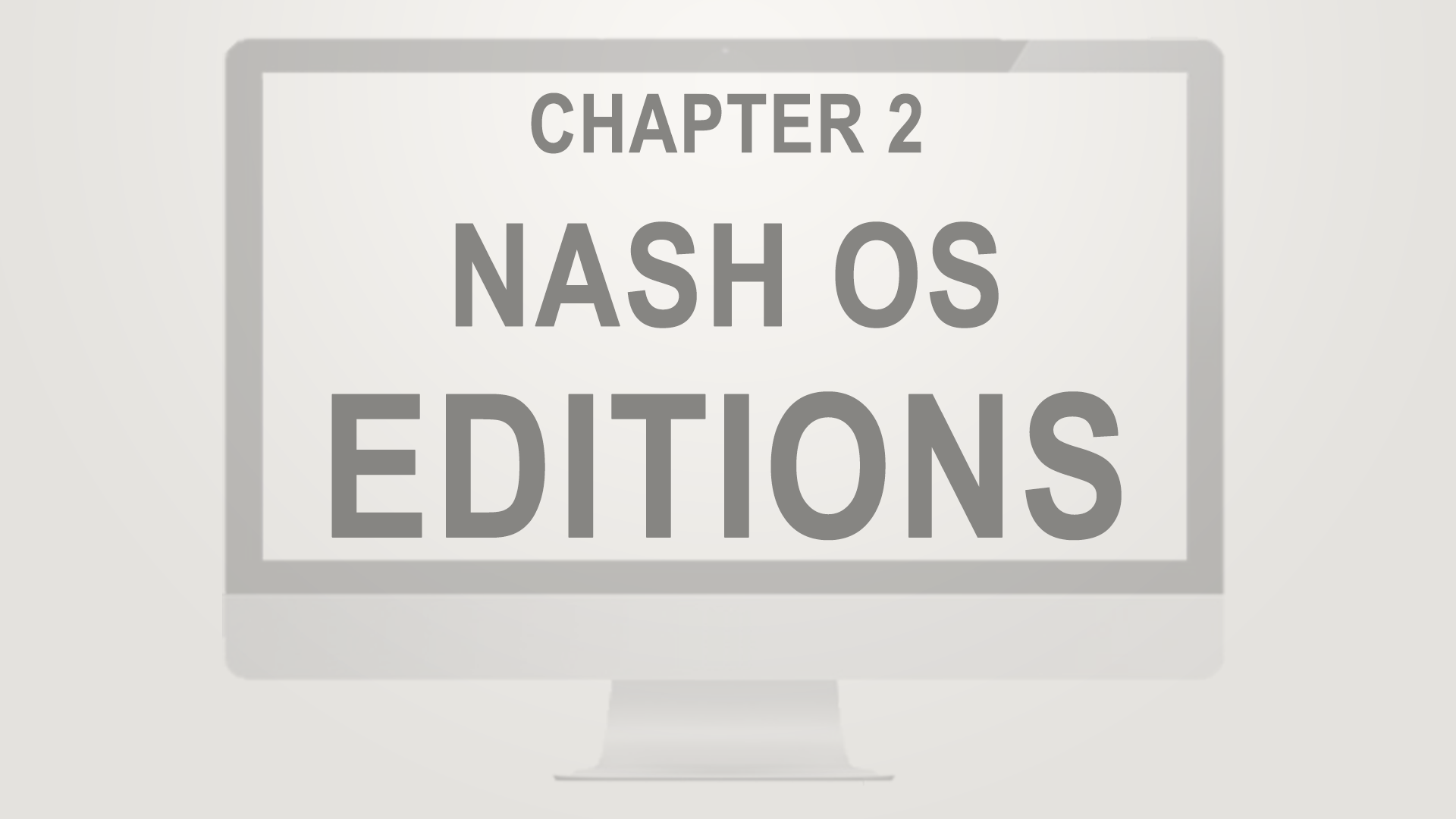In chapter two of the Nash OS for Beginners 2016 Foundation Course, we’re going to explore Nash OS Editions, and what options are included with each.
Hello and welcome back. Chances are if you have googled Nash OS, you’d have seen top 4 results of Nash editions, which are Home, Home Premium, Professional, and Ultimate editions. What is the difference? Simply put each edition has a different price based on a number of included options. What that means that if you purchase Home Edition then it will include one set of options. But if you purchase Home Premium Edition then it will include a different set of options. Some options could be similar but will have an extended coverage. Let’s look at editions one by one to see which options each edition comes with. First, from left is Home Edition and it comes with Free Installation only. However, it does, in fact, have all the features and tools as being advertised. The drawback of purchasing low priced edition that you will lose 24/7 tech support, access to upgrades and new versions of Nash OS. But if you prefer DIY over Nash Tech Support then it is probably the best choice for you. Also, NBulker – The Bulk Listing Application is excluded in this edition. Second from left is Home Premium Edition and it comes with Free Installation as well as with tech support and upgrades for 1 year. Which means this edition will let you take advantage of superior Nash Tech Support and will keep your website up to date with the latest development. Not to mention all features and tools are included without missing anything. Keep in mind NBulker – The Bulk Listing Application is excluded in this edition as it only comes with Ultimate Edition. Third from left is Professional Edition and it comes with Free Installation as well as with lifetime tech support and upgrades. Compare to Home Premium edition where you have to re-purchase every year in order to keep the premium option of tech support and upgrades, in Professional Edition, you will never need to re-purchase Nash OS again. Pay once per lifetime. Keep in mind NBulker – The Bulk Listing Application is excluded in this edition as it only comes with Ultimate Edition. Finally, Fourth from left is Ultimate Edition and it includes all options from other editions, but adds the best option, I’m talking about NBulker – The Bulk Listing Application which allows importing their eBay listings as well as archive everything for good. It might be too obvious to someone that NBulker is extremely useful when tons of items are needed to be listed at once, but if not then here’s what NBulker can do: list new items, revise, delete, archive, export, import, merge, exchange, upload, download, and much more. Needless to say, NBulker – The Bulk Listing Application can be branded to your website only, which makes it look more professional. By the way, that’s the reason it’s included with Ultimate Edition only as it requires additional tech support and upgrades on the personal level. So to sum up: Any budget can afford Nash OS, however, some additional options can be purchased as premium ones. There are many reasons to upgrade to a better edition but the most important ones are listed in the comparison chart.